.1
 the blue button engages an order for the setting-up of a "FREE VISION"
page.
the blue button engages an order for the setting-up of a "FREE VISION"
page.
The video therefore becomes visible to all
-from list of horses for sale,
-or from the list of stallions (depending on the chosen option)
-and
also
this is possible directly
from your own web-site (a simple "copy-paste" from the link on your
personal account page permits this).
Tariffs
for
a Horse for sale for
1
months of " free vision" the cost is : 45 €
For the promotion of a stallion for one year of "free vision"
the cost is 150 €
It s important to note that you can also use your own videos and photo if
you prefer.
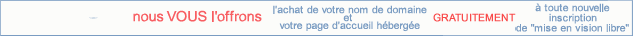
We offer you your domain name and your home page hosted for FREE to all
new subscriptions of "free vision".
.2
 the yellow button- if you simply wish to view the video of the horse,
engages an order to consult the round chosen (the video file of the round will
be sent to you "on-line")
the yellow button- if you simply wish to view the video of the horse,
engages an order to consult the round chosen (the video file of the round will
be sent to you "on-line")
- you will pay 14 € the round of show-jumping.
Consultations subscriptions are now available
(tariffs and subscriptions here)
.3
 the red button engages an order of a video cassette of the chosen horse
the red button engages an order of a video cassette of the chosen horse
-Carriage costs (depending on your address) and those concerning the support
chosen (blank video cassette or DVD) will be included in the price that you will
be charged.
A
confirmation window will advise you that your choice has been added to your
caddy, you can now go ahead with further acquisitions if you wish to buy several
rounds, or,
you can check-out your caddy
 via the left menu.
via the left menu.
If you are a " new client " click on "new-client" and you
will be asked to enter your contacts for the delivery of the
cassette(s) and to chose a password to accede your "loading
space"
whereby you can download the videos ordered “on-line” as well as follow the
progression of your order(s)
Then, after having verified the total amount of your order, (including
postage/carriage for those that can be sent by post) chose your form of
payment, either : credit card or check
If you chose to pay by credit card, you are in relation with our bank
 who organises and secures your payment.
who organises and secures your payment.
Once you have paid, you can go to your « personal account page »
from where you can download the videos that you have ordered.
|
IMPORTANT
ADVICE in order to read the videos
These files are now all encoded in the format
"Windows media video" (.wmv)
which are directly readable by the driver Windows
An update may be necessary for your computer
 Windows
Media Player Windows
Media Player
The current version is the N° 9
down-load the last version
Unless
you are connected by a high debit supplier (broad-beam, Cable or satellite)
it is preferable to firstly load the file before viewing it.
ATTENTION DEPUIS LA GRANDE
SEMAINE 2003
nos vidéos sont toutes encodées
en format Windows-media plus simple à ouvrir car
sans installation
supplémentaires pour les PC
seuls les
MACS
doivent installer le
Média-Player-Windows gratuit
disponible sous ce lien

Excepté
si vous possédez une
connexion haut débit
(ADSL-Câble ou satellite)
il est préférable de télécharger d'abord le fichier avant de le regarder.
pour
charger le fichier
Clic droit de la
souris sur le lien
 ou ou
 du fichier à voir et choisir du fichier à voir et choisir
"enregistrer la cible sous" - lâcher -
nommer le fichier et localisez le (sur le bureau par exemple)
et cliquez "enregistrer"
Une fois le fichier
entièrement chargé revenir sur le bureau et double-cliquer dessus
celui-ci va s'ouvrir de lui-même.
pour télécharger depuis votre "espace personnelle"
il faut d'abord entrez dans l'espace de téléchargement
par un clic gauche sur
Télécharger la vidéo
puis clic droit sur
TELECHARGEMENT
pour "enregistrer la cible sous"
ATTENTION L'ERREUR EST TRES FREQUENTE ICI
|
